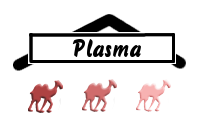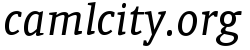Cmd_plasma_kv
plasma_kv - command-line access to PlasmaKV databases
Synopsis
plasma_kv create -db file [-max-key-length n]
plasma_kv iterate -db file [-count]
plasma_kv lookup -db file ( key ... | -stdin )
plasma_kv insert -db file ( key | -files | -keys-and-files )
plasma_kv delete -db file ( key ... | -stdin )
plasma_kv vacuum -db file
General options for all or many commands:
-cluster <name>
-namenode <host>:<port>
-rep <n>
-auth <name>
Description
The utility plasma_kv accesses PlasmaKV database files which are
stored in PlasmaFS. For an overview of the system please refer to
Plasmakv_intro.
Selecting the cluster
The PlasmaFS cluster to access is determined in the same way as
for the plasma command, see Cmd_plasma for documentation.
The -cluster and -namenode options work as described there.
Also, the ~/.plasmafs file is taken into account.
Authentication
Again, this works in the same ways as for the plasma command.
create subcommand
This command creates a new PlasmaKV database, which consists of three files.
Synopsis:
plasma_kv create -db file [-max-key-length n]
The file is here an absolute PlasmaFS path without suffix.
Options:
-max-key-length n: The limit for the key length is set ton
iterate subcommand
This command iterates over the keys of a PlasmaKV database in lexicographic order, and outputs the keys to stdout.
Synopsis:
plasma_kv iterate -db file [-count]
Options:
-count: Instead of printing the keys, only the number of keys is counted
lookup subcommand
This command looks keys up, and prints the corresponding values.
Synopsis:
plasma_kv lookup -db file ( key ... | -stdin )
The keys to look up are either given as arguments, or the switch -stdin
directs to read the keys from stdin, one key a line.
Options:
-not-found <string>: If a key cannot be found, this string is printed instead of the value. The default is "NOT_FOUND".-no-lf: Prevents that a linefeed is appended to the printed values-interval n: In-stdinmode, it is possible that the sequence of lookups take an undefinite period of time. The-intervaloption directs to check whether the database has been modified every n seconds, and to reopen the database in this case.
insert subcommand
This command inserts new keys, or updates the values of existing keys.
Synopsis:
plasma_kv insert -db file ( key | -files | -keys-and-files )
If only a key is given on the command-line, the value is read from
stdin, and the key/value pair is inserted.
If the switch -files is set, a list of file names is read from stdin,
one name a line. The file names are the keys to insert, and the values
are the contents of the files.
If the switch -keys-and-files is set, a list of lines is read from
stdin. Each line contains the key and a file name, separated by a TAB
character. The value of the key on a line are the contents of the file.
delete subcommand
This command deletes keys from the database.
Synopsis:
plasma_kv delete -db file ( key ... | -stdin )
The keys are either given on the command-line, or the -stdin switch
directs to read the keys from stdin, one key a line.
vacuum subcommand
This command reclaims unused space in the database (from deletions).
Synopsis:
plasma_kv vacuum -db file
The command is implemented by iterating over all entries, and writing a new version of the database where all deleted entries are skipped. It is required that enough PlasmaFS space is available.
A vaccum run can be done in parallel to read accesses.