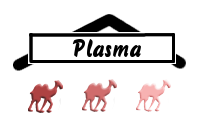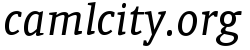Class type Mapred_fs.filesystem
class type filesystem =object..end
Methods borrowed from
Netfs.stream_fsmethod path_encoding : Netconversion.encoding optionNetfs.stream_fs. Plasma does
not care about encodings.method path_exclusions : (int * int) listNetfs.stream_fs. Plasma does
not care about this.method nominal_dot_dot : boolNetfs.stream_fs. Plasma does
not care about this.method read : read_flag list -> string -> Netchannels.in_obj_channelread flags filename: Opens the file filename for reading,
and returns the input stream. Flags:`Skip n: Skips the firstnbytes of the file. On many filesystems this is more efficient than readingnbytes and dropping them; however, there is no guarantee that this optimization exists.`Binary: Opens the file in binary mode (if there is such a distinction)`Streamingfor network filesystems: If possible, open the file in streaming mode, and avoid to copy the whole file to the local disk before returning theNetchannels.in_obj_channel. Streaming mode is faster, but has also downsides. Especially, the implementation ofreadcan do less to recover from transient network problems (like retrying the whole download). Support for this flag is optional, and it is ignored if there is no extra streaming mode.
method read_file : read_file_flag list -> string -> local_fileread_file flags filename: Opens the file filename for reading,
and returns the contents as a local_file. Use the method
filename to get the file name of the local file. The file
may be temporary, but this is not required. The method close
of the returned object should be called when the file is no
longer needed. In case of a temporary file, the file can then
be deleted.
Of course, the idea is that if the backing filesystem is PlasmaFS
(or any other remote fs) the requested file is copied to a
local temporary file, and on close the file is deleted.
If the backing filesystem is the local filesystem, no copy is
done, but the real file is directly returned (w/o deletion on
close).
Flags:
`Binary: Opens the file in binary mode (if there is such a distinction)`Temp(dir,prefix): If a temporary file is created, the local directorydirwill contain it, and the file will have thisprefix. (If not passed, defaults will be used.)`Destination p: Request that the file is made available as permanent local filep(i.e.closewill not delete it). (If the filesystem is the local one, simply a symlink to the real file is created.)
method write : write_flag list -> string -> Netchannels.out_obj_channelwrite flags filename: Opens (and optionally creates) the filename
for writing, and returns the output stream. Flags:`Create: If the file does not exist, create it`Truncate: If the file exists, truncate it to zero before writing`Exclusive: The`Createis done exclusively`Binary: Opens the file in binary mode (if there is such a distinction)`Streaming: seeread(above) for explanations`Repl n: the file is created with replication factorn.n=0means to use the default.`Location s: the locationsis the preferred physical place for the file. This is only a suggestion. It is filesystem-dependent how locations are named. The location"_local"is reserved, and means the location where the write is done. This configuration remains (at least) in effect while this filesystem object is used to write the file (including furtherwriteandcopy_in_from_bufcalls).
`Create nor
`Truncate is specified because overwriting an existing file
is not supported. There are also filesystems that cannot even
modify files by truncating them first, but only allow to write
to new files.
It is unspecified whether the file appears in the directory directly
after calling write or first when the stream is closed.
method write_file : write_file_flag list -> string -> local_file -> unitwrite_file flags filename localfile: Opens the file filename
for writing, and copies the contents of the localfile to it.
It is ensured that the method close of localfile is called
once the operation is finished (whether successful or not).
Flags:`Create: If the (remote) file does not exist, create it`Truncate: If the file exists, truncate it to zero before writing`Exclusive: The`Createis done exclusively`Binary: Opens the file in binary mode (if there is such a distinction)`Link: Allows that the destination file is created as a hard link of the original file. This is tried whatever other mode is specified. If not successful, a copy is done instead.`Repl n: the file is created with replication factorn.n=0means to use the default.`Location s: the locationsis the preferred physical place for the file. This is only a suggestion. It is filesystem-dependent how locations are named. The location"_local"is reserved, and means the location where the write is done.
method size : size_flag list -> string -> int64method test : test_flag list -> string -> test_type -> bool`N and `H tests). By specifying the `Link flag
symlinks are not followed.method test_list : test_flag list -> string -> test_type list -> bool listtest but this function performs all tests in the list
at once, and returns a bool for each test.method remove : remove_flag list -> string -> unitFlags:
`Recursive: Remove the contents of the non-empty directory recursively. This is an optional feature. There needs not to be any protection against operations done by other processes that affect the directory tree being deleted.
method rename : rename_flag list -> string -> string -> unit- renames must be atomic
- if the new file exists and is regular, it is atomically replaced
method symlink : symlink_flag list -> string -> string -> unitsymlink flags oldpath newpath: Creates a symlink. This
is an exclusive create, i.e. the operation fails if newpath
already exists.method readdir : readdir_flag list -> string -> string listmethod readlink : readlink_flag list -> string -> stringmethod mkdir : mkdir_flag list -> string -> unit`Path: Creates missing parent directories. This is an optional feature. (If not supported, ENOENT is reported.)`Nonexcl: Non-exclusive create.
method rmdir : rmdir_flag list -> string -> unitmethod copy : copy_flag list -> string -> string -> unitFlags:
`Repl n: the copied file is created with replication factorn.n=0means to use the default.`Location s: the locationsis the preferred physical place for the new file. This is only a suggestion. It is filesystem-dependent how locations are named. The location"_local"is reserved, and means the location where the write is done.
method cancel : unit -> unitwrite. The user must also call
the close_out method after cancelling. The effect
is that after the close no more network activity will occur.Extension Methods
method local_root : string -> string optionmethod blocksize : string -> intmethod copy_out_to_buf : string -> int64 -> Netsys_mem.memory -> int -> unitcopy_out_to_buf path pos mem len: XXX
Supports partial evaluation in order to factor the file lookup out:
let f = fs # copy_out_to_buf path
Now, f pos mem len can be called several times to access the
same file.
method copy_in_from_buf : string -> int64 -> Netsys_mem.memory -> int -> unitcopy_in_from_buf path pos mem len: XXX
Also supports partial evaluation like copy_out_to_buf.
method commit_files : (string * string) list -> unitmethod location_info : string -> (Unix.inet_addr * string) listmethod blocklist : string -> Plasma_rpcapi_aux.blockinfo listmethod have_link : string -> boollink is supported for this pathmethod link : link_flag list -> string -> string -> unitlink flags old_name new_namemethod set_aside : unit -> unitmethod close : unit -> unitmethod open_cluster : string -> Unixqueue.event_system -> Plasma_client.plasma_cluster option
The cluster object is configured so it can authenticate. This
is the only configuration, though.
method open_filesystem : unit -> filesystem